
8-Core CPU
10-Core GPU
8GB Unified Memory
256GB SSD Storage¹
16-core Neural Engine
Two Thunderbolt 4 ports
Two USB-A ports, HDMI port, Gigabit Ethernet, headphone jack
Mac mini with M2 packs the speed you need to get more done faster. And M2 Pro takes it to a whole new level — bringing a pro chip to Mac mini for the first time. Add to that a versatile array of ports and you’ve got a desktop ready to flex in any setup, no matter which chip you choose.

With macOS Ventura, your go‑to apps run lightning-fast on Mac mini — from Microsoft 365 to Adobe Creative Cloud to Zoom. And over 15,000 apps and plug-ins are optimised for M2 and M2 Pro. Organise your apps and windows with Stage Manager, so you can stay focused while seamlessly moving between tasks. Dive into a multiplayer gaming session with SharePlay. Or start a to‑do list on your iPhone and pick it up on Mac mini without missing a beat.
Whether you choose M2 or M2 Pro, the performance and efficiency of Apple silicon allow Mac mini to blow away desktops many times its size — all in an iconic 19.7-centimetre-square frame.
Memory you won’t forget. Unified memory on Mac does more than traditional RAM. A single pool of high-bandwidth, low‑latency memory allows Apple silicon to move data more efficiently — so everything you do is fluid. Configure your Mac mini with between 8GB and 24GB of memory on M2, and 16GB or 32GB on M2 Pro.
Mac mini comes with all-flash storage — up to a whopping 8TB SSD for all your photo and video libraries, files and apps.8 That’s up to four times as much as the previous generation.

8‑core CPU
10‑core GPU
Up to 24GB unified memory
100GB/s memory bandwidth

Up to 12‑core CPU
Up to 19‑core GPU
Up to 32GB unified memory
200GB/s memory bandwidth
The next generation of Apple silicon makes this the hardest‑working Mac mini we’ve ever built. From rich presentations to immersive gaming, M2 flies through work and play. And M2 Pro crushes compute‑intensive tasks like editing massive images and 8K ProRes video.

Whether you choose M2 or M2 Pro, Mac mini gives you the tools you need to create powerful apps or games.

With two or four Thunderbolt 4 ports, two USB‑A ports, HDMI, Wi‑Fi 6E and Gigabit Ethernet, Mac mini connects to just about anything.9 And if you want even faster networking speeds, you can configure Mac mini with 10Gb Ethernet for up to 10 times the throughput.

Transfer data at up to 40Gbps.10 Charge and power external devices. And expand your workspace with external displays that can output video at up to 6K resolution and 60Hz with Thunderbolt 4. HDMI unlocks up to 8K video output.

8-Core CPU
10-Core GPU
8GB Unified Memory
256GB SSD Storage¹
16-core Neural Engine
Two Thunderbolt 4 ports
Two USB-A ports, HDMI port, Gigabit Ethernet, headphone jack

10-Core CPU
16-Core GPU
16GB Unified Memory
512GB SSD Storage
16-core Neural Engine
Four Thunderbolt 4 ports
Two USB-A ports, HDMI port,
Gigabit Ethernet, headphone jack

Mac mini turns any desk into a powerful workspace. Add a display, keyboard and mouse or trackpad, and you’re ready to create, code and collaborate.

Jump into graphics-intensive AAA games like No Man’s Sky and Resident Evil Village with fluid frame rates and high fidelity — all enabled by the incredible GPU performance of M2 or M2 Pro.

Mac mini is a powerful desktop for content creation. Run more plug‑ins and layer more audio tracks in Logic Pro. And edit multiple streams of 4K and 8K ProRes video in Final Cut Pro faster with the help of the high‑performance media engine.


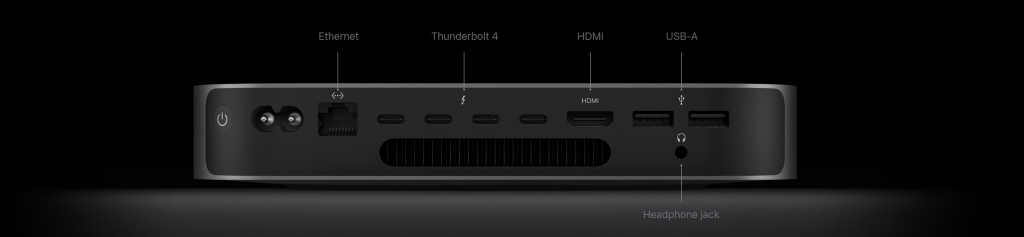
If you’re running a business, it’s important to keep your computer systems up-to-date and
As a business owner, choosing the right desktop for your business can be
If you’re running a business, it’s important to keep your computer systems up-to-date and
As a business owner, choosing the right desktop for your business can be
At Harvey Norman Business, we understand that your business deserves only the best. That’s why we bring you a carefully curated selection of business-grade products that have been handpicked by experts in the industry.
Submit your email address and subscribe to our newsletter to be on the up and up.
Each Harvey Norman Business Hub is operated by an independent franchisee (“Franchisee”) pursuant to a franchise granted by a subsidiary of Harvey Norman Holdings Limited ACN 003 237 545 (“HNH”).
NC CENTA PTY LIMITED A.C.N: 669717702 trading as Harvey Norman Business Hub (collectively referred to as “our”, “us”, “we”) is the owner and publisher of the copyright material contained in this website or in some cases, a subsidiary of HNH is the owner of copyright material and trade marks contained in this website which we have been granted a license to use.
Prices shown are in Australian dollars and include GST where applicable. Prices may not include delivery and handling charges. Prices are subject to change
Harvey Norman Business Hub may, in its sole and absolute discretion, accept or reject any offer made by you for any reason (or no reason), including an error in the advertised price for, or description of, the products on the website, or an error in your Order.
Any representations made about stock availabilities are accurate to the last known stock level and are subject to change. If Harvey Norman Business Hub cannot supply a particular product, Harvey Norman Business Hub will notify you by telephone or email as soon as possible.
Harvey Norman Business Hub will be deemed to have accepted your Order when your Order is delivered to your specified delivery address or on collection of your Order from a Harvey Norman Store.
Your use of this website is subject to these Terms, our Privacy Policy and any other laws or regulations which apply to this website. If you do not accept these Terms, you must refrain from using this website.